For a budget-conscious traveler like me, planning my trip ahead of time to ensure my travel expenses will fit my budget is a must. Flights usually eat up the bulk of the budget so it’s important for me to find cheaper airfares. And although airlines frequently offer seat sales, sometimes, I just don’t have the fast internet connection, time and patience to comb through the dates when the seats on sale are available (because yeah seat sales are usually limited).
There are many myths online about finding cheap flights, truth is, there is no exact date when airfares are cheaper. What I learned from traveling over the years is, to save on airfare, fly when no one else is flying, avoid the weekends and holidays and be flexible with your travel dates. Checking flight search websites such as Traveloka also helps a lot because instead of checking all your favorite airlines website one by one, it conveniently compares airline prices for you so you can easily see the most affordable airline and dates to fly. Here are some of my favorite features of Traveloka to help you score cheap flights even if there’s no seat sale. It is important to note that they are only available via their app. So, download TRAVELOKA APP here to get started.
PRICE ALERTS– Seat sales are real, usually airlines only offer the base fare, so other taxes will be added including government taxes and web admin fees. Nevertheless, you’ll still get lower prices compared to regular airfares. But the thing I hate about booking during seat sale is most of the time, the airline’s website can’t handle the surge in traffic so the process gets really time-consuming. And if you’re unlucky because your internet is so slow, once you’re almost at the end of booking, the price will suddenly change because the seat on sale is no longer available, someone else booked it, and since the seats on sale is only limited, you’ve lost it. Thankfully, I recently found out about Traveloka’s awesome feature called PRICE ALERTS. This flight price monitoring tool notifies you when your desired route and date falls within budget, allowing you to find an affordable trip comfortably.
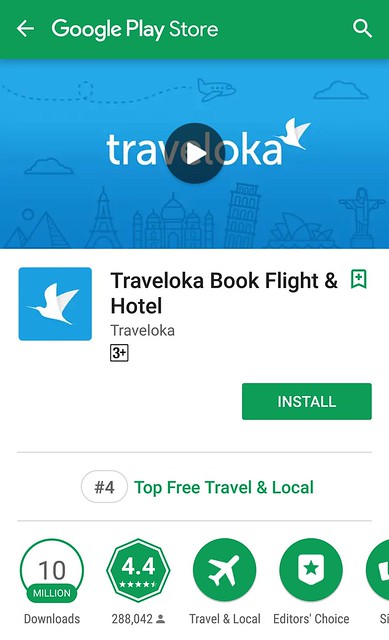
So how does price alert work?
STEP 1: Go to your Traveloka App
STEP 2:Go to MY ACCOUNT and tap PRICE ALERT.
STEP 3: Enter the route that you want to monitor (origin and destination).
STEP 4: Enter your preferred travel dates (You can set it for 2-30 days) and your budget.
STEP 5. Click SAVE and you’re done!
Easy breezy, right? Price Alert is perfect for travelers who always miss the seat sales! And, you can even create this for multiple destinations!
PRICE FINDER – Another feature that you’ll love about Traveloka is the PRICE FINDER. This app-only feature is super convenient and helpful for the budget-conscious travelers who want to FIND THE LOWEST AIRFARE available for their desired destination without having to rummage through all the websites of the airlines. Basically, the calendar gives you a list of the most affordable price estimates for your desired date of departure or return. So yes, you’ll see the lowest price just right below the calendar, so you can easily figure out when is the best time to fly.
How does Price Finder works?
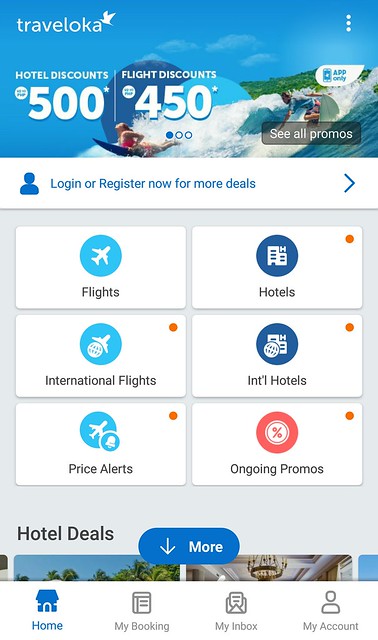
STEP 1: On your Traveloka App tap FLIGHT and enter your source and destination
STEP 2: Tap DEPARTURE DATE and set your desired travel dates.
STEP 3: Search for the lowest fare and book!
The PRICE FINDER is perfect for passengers who have flexible travel dates!
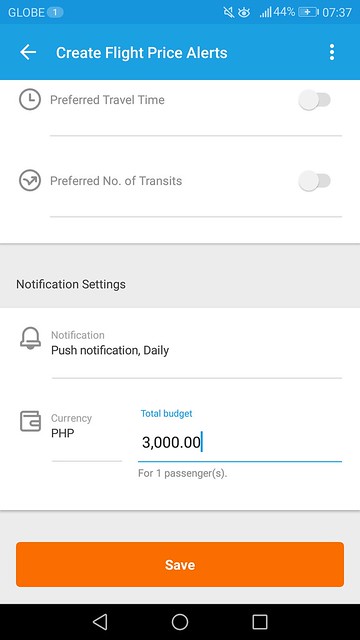
FINAL PRICE – One of the things I despise when booking flights or just about anything are hidden fees. Most of the time, when I’m about to pay, they’ll start adding a couple of fees – taxes, web admin fee, etc.! So, the price isn’t actually what I initially saw on the website! Good news is, Traveloka works differently. The fare displayed on the first page is the FINAL PRICE. Yep, no additional fees, except if you are paying via third party merchants. If you usually pay via debit card and credit card, this is perfect for you as they don’t charge processing fees.
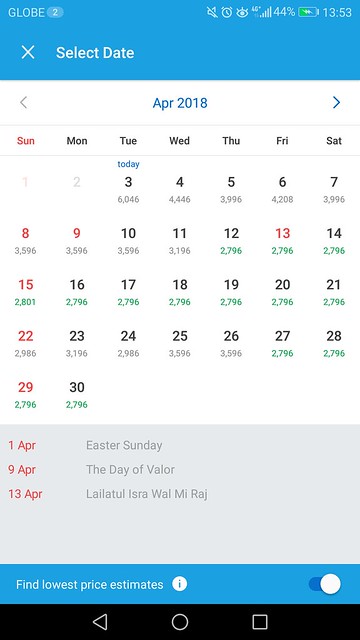
MULTIPLE PAYMENT OPTIONS – Not all Filipinos have credit card, and those that have doesn’t always have high credit limit. I don’t own a credit card even if I worked for a bank before. I like to pay everything in full so it’s quite frustrating when an airline doesn’t have other payment options but credit cards. One of the reasons that hinders many people from booking flights on their own is because many airlines leaves passengers no choice but to pay via credit card. That’s one of the reasons many people cannot book their flights online, they prefer purchasing their flights via travel agencies. I often receive messages from readers asking me if I can book their flights, hotels or tours because they can’t pay with a credit card. Thankfully, Traveloka is one of the companies that recently changed the game. They offer MULTIPLE PAYMENT OPTIONS, which includes PayPal, bank transfer, debit cards, credit cards, Coins.ph and you can even pay at 7Eleven! How convenient!
24/7 CUSTOMER SUPPPORT – I’m loyal to brands that have excellent after-sales service support. Traveloka offers local support 24/7 to ensure that someone is available if you have changes to your trip. You can conveniently reach their 24/7 customer support via live chat, call, Facebook and e-mail if you have questions or you need help.
DISCLOSURE: This post is made possible by Traveloka.
TRAVEL BLOG CONTENTS
LIKE MY PAGE ON FACEBOOK FOR TRAVEL GUIDE UPDATES
Check out my Batangas YOUTUBE video!
Don’t forget to click SUBSCRIBE here.
About the Blogger : Gael is a Filipina travel blogger. Her work has appeared in local and international publications.
Follow her on Facebook , Twitter and Instagram.
For advertisements, sponsorship and partnerships, you may reach her at gaelhilotinblog (at) gmail (dot) com.


